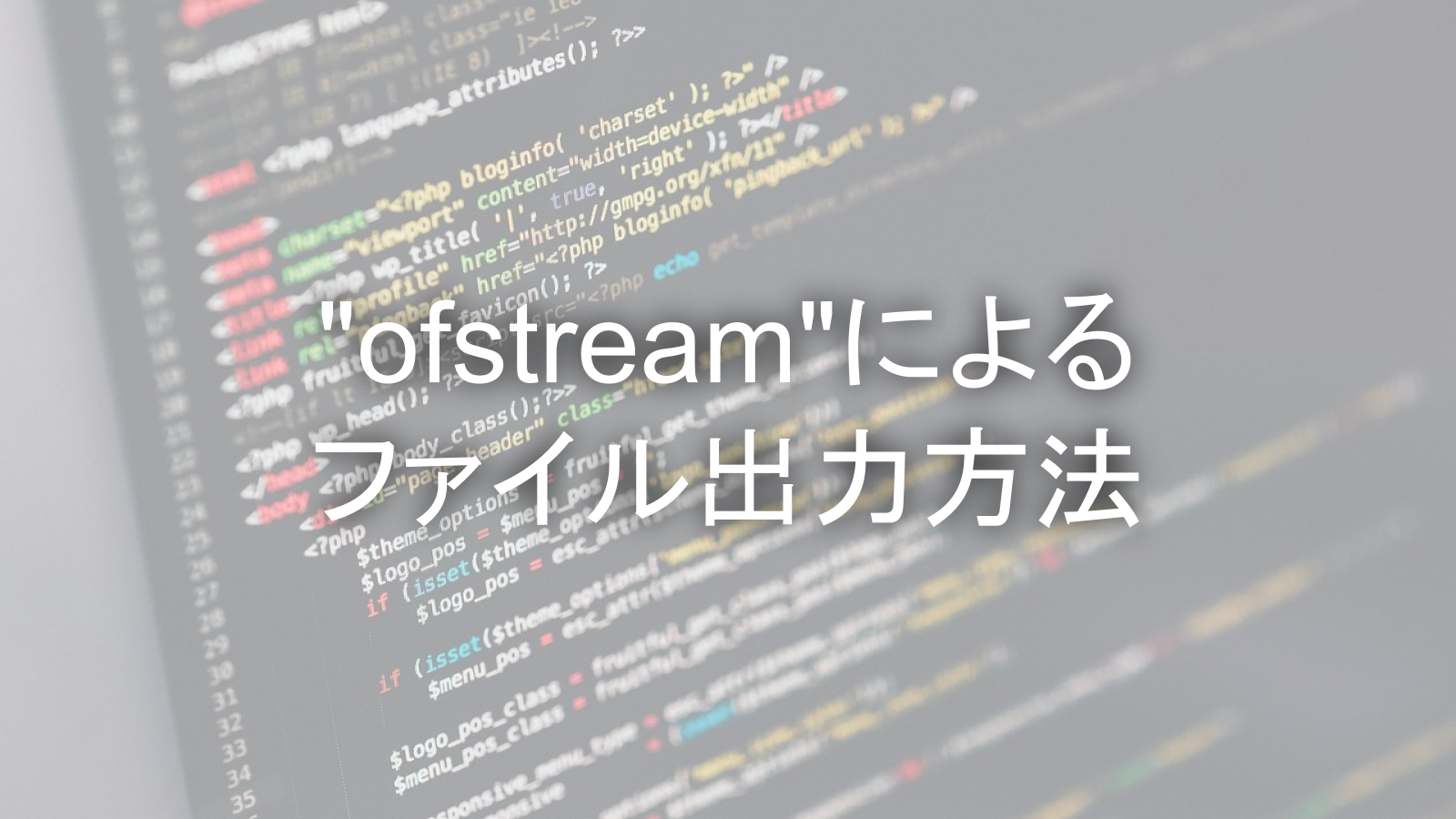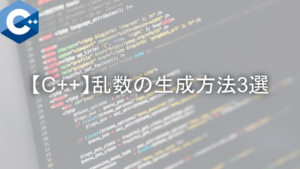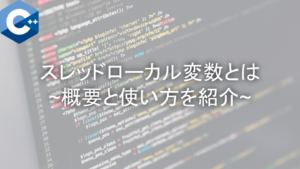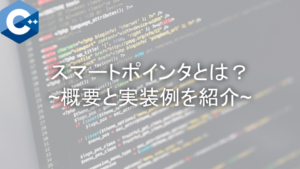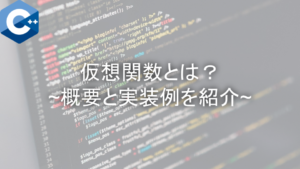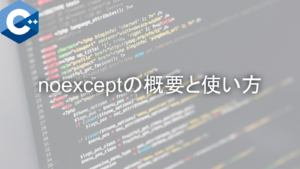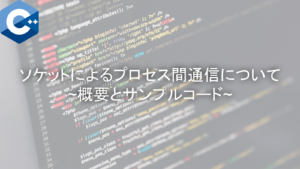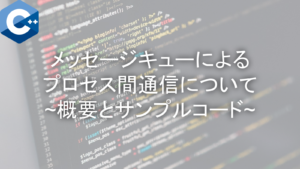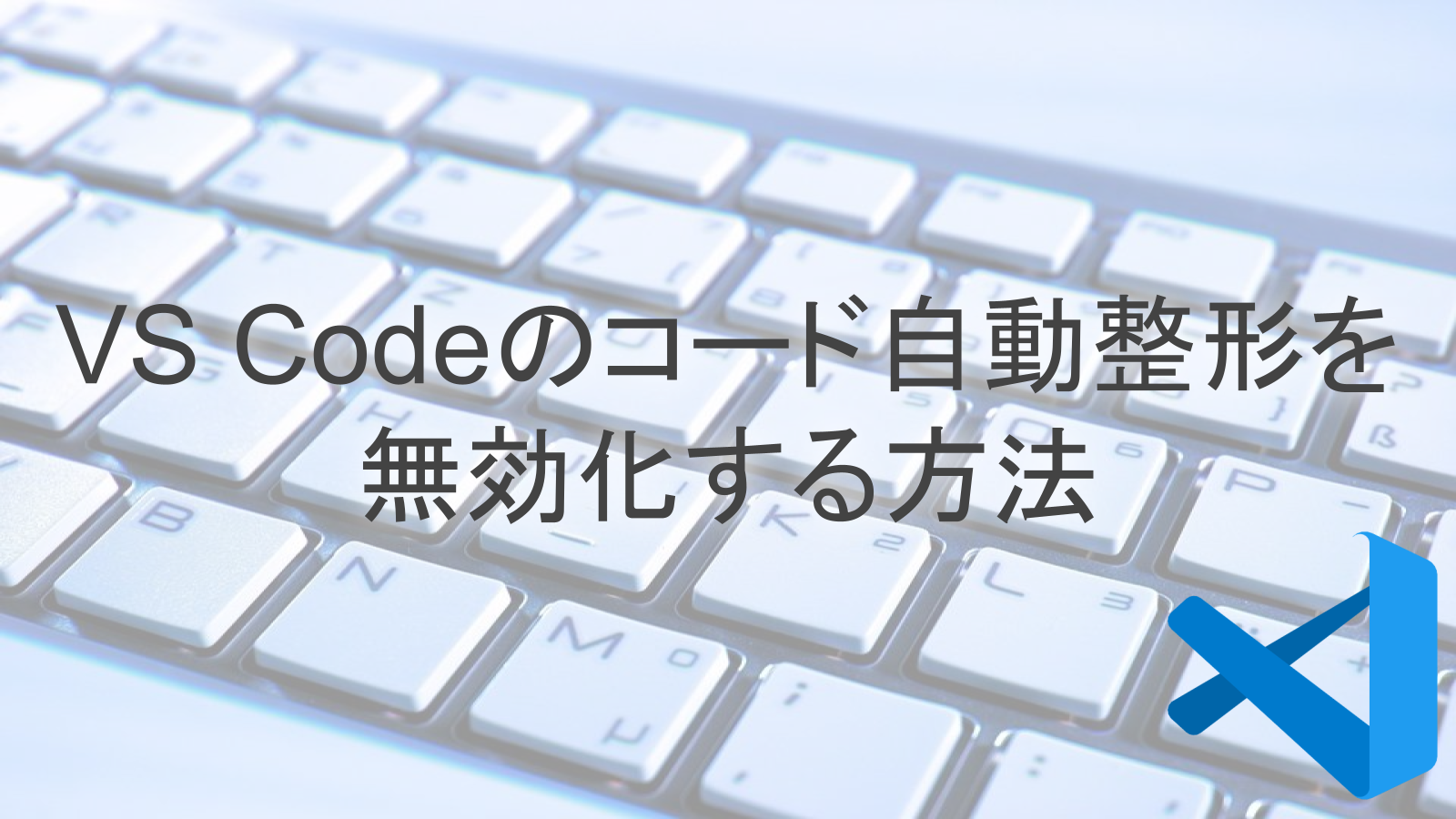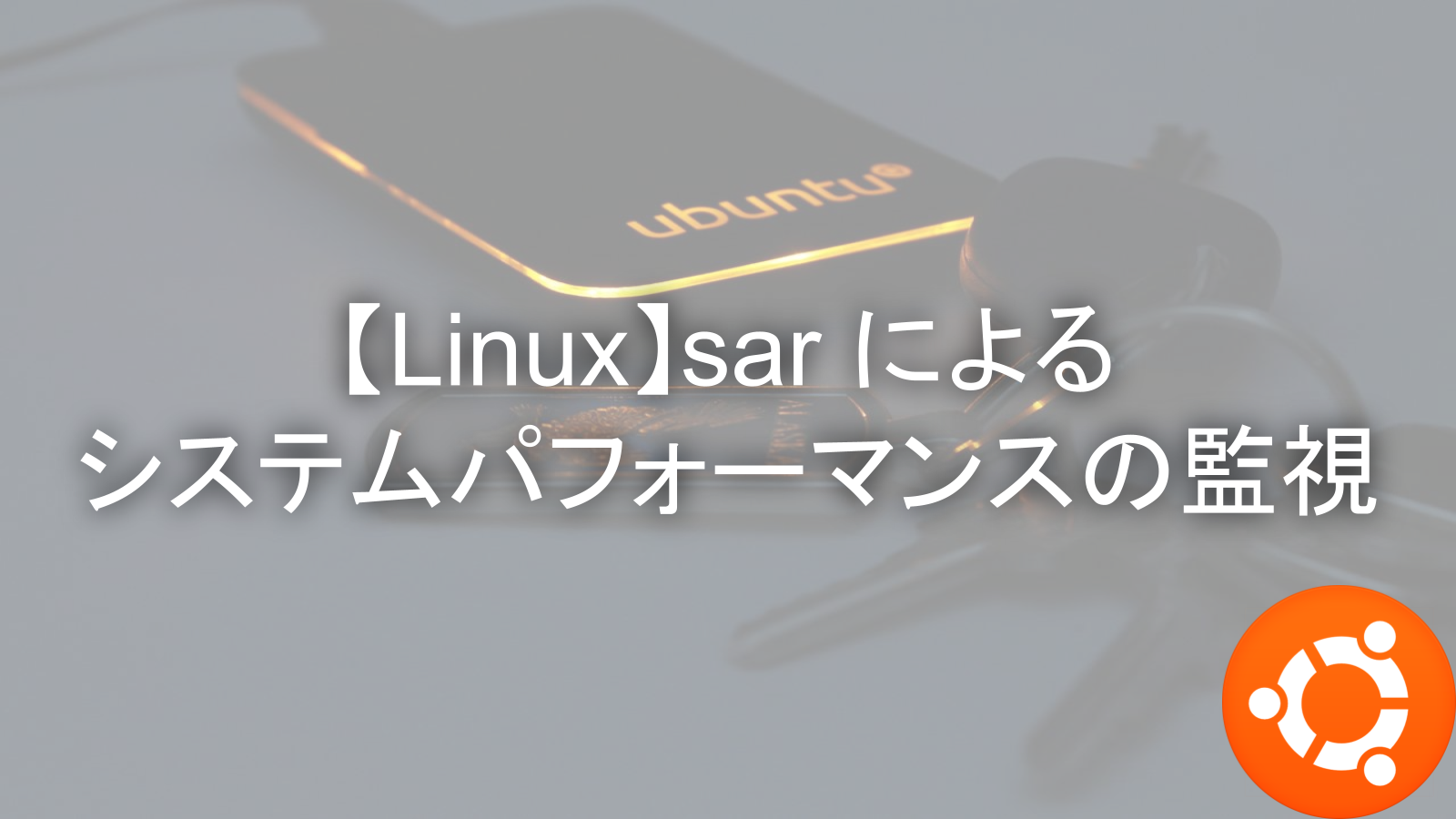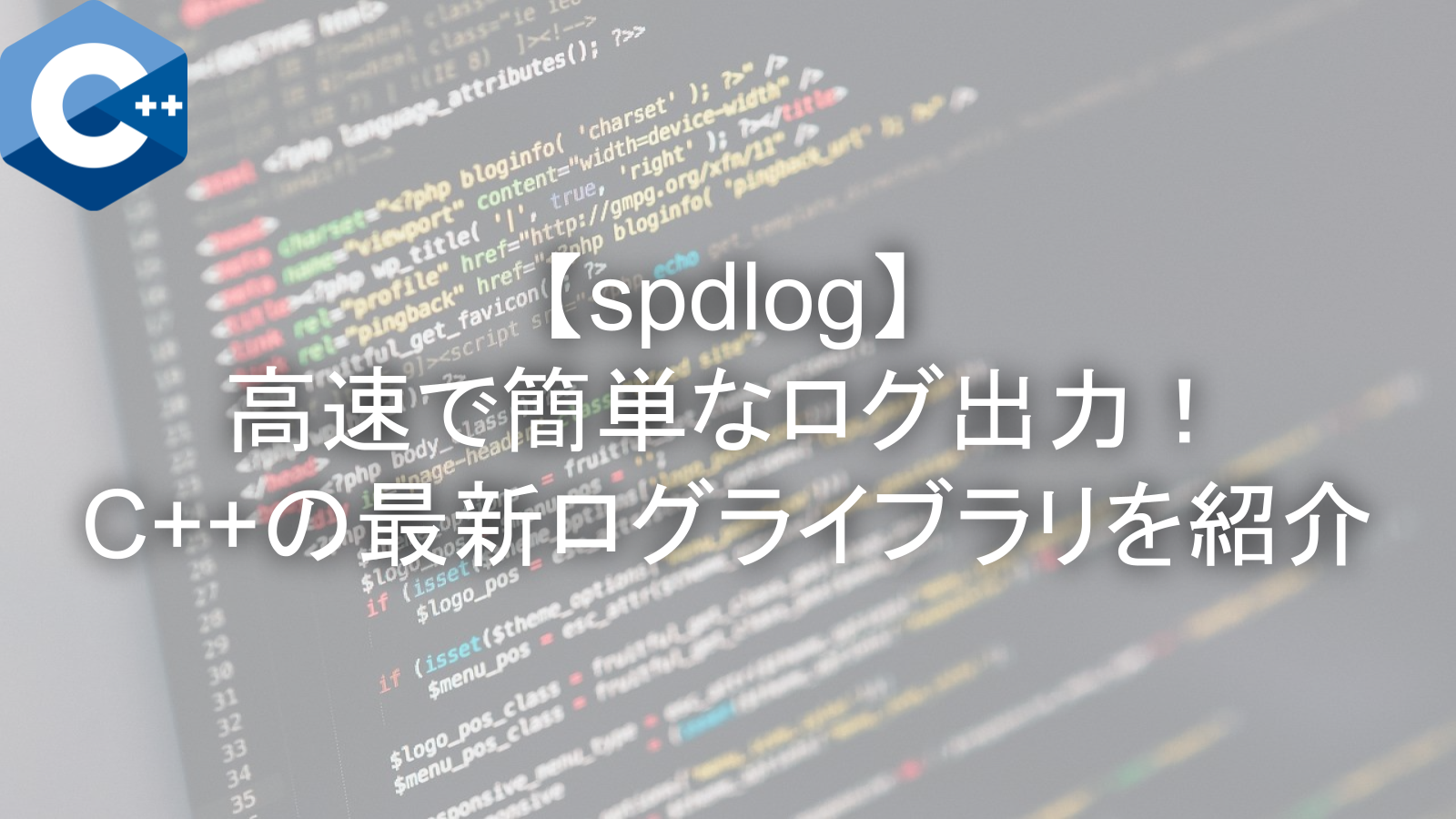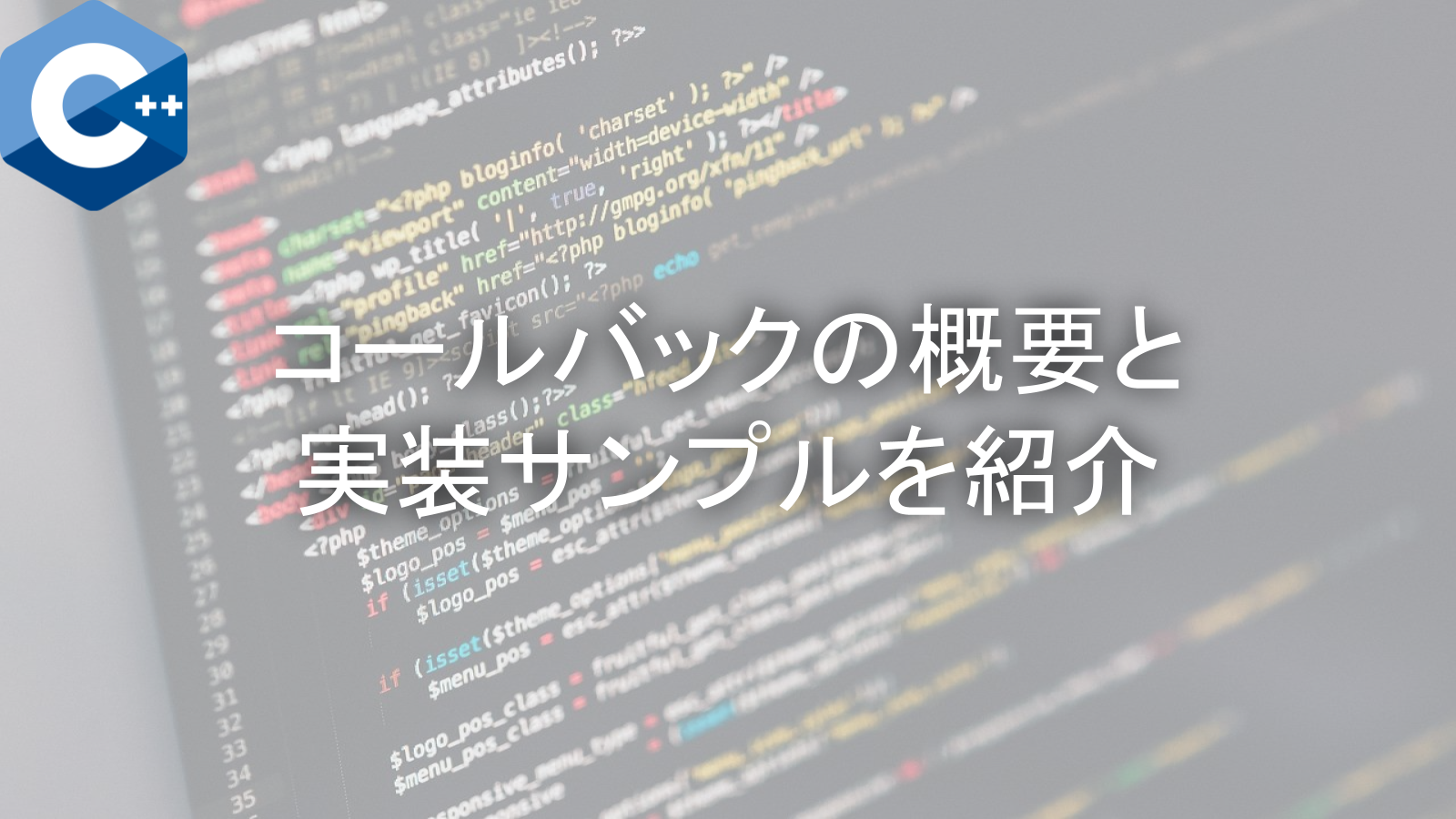この記事でできること
C++のofstreamを使用して、ファイルに任意の文字列を出力する。
目次
サンプルコード
#include <iostream>
#include <fstream>
int main() {
std::ofstream file("output.txt");
if (!file.is_open()) {
std::cout << "ファイルを開けませんでした。\n";
return 1;
}
file << "Hello, file!\n"; // ファイルに書き込む
file.close(); // ファイルを閉じる
std::cout << "ファイルに書き込みました。\n";
return 0;
}ヘッダファイルのインクルード
#include <iostream>
#include <fstream>必要なヘッダファイルをインクルードします。<iostream>は標準出力機能、<fstream>はファイル出力機能に必要です。
ファイルオブジェクトの宣言
std::ofstream file("output.txt");std::ofstream型のオブジェクトfileを宣言し、書き込み先ファイル名を”output.txt”に指定します。ファイルパスを指定していない場合はカレントディレクトリになります。今回で言うと、プログラムの実行場所ですね。
ファイル書き込み
file << "Hello, file!\n";<<演算子を使用して、ファイルに文字列を書き込みます。
さいごに
今回はC++のofstreamを使用して、ファイルに任意の文字列を出力する方法を紹介しました。そのほかの方法としては、fprintfを使用する方法もありますので、気になる方は以下の記事もご覧になってください。
あわせて読みたい


“fprintf”によるファイル出力方法
この記事でできること C言語のfprintf関数を使用して、ファイルに任意の文字列を出力する。 【サンプルコード】 #include <stdio.h> int main() { FILE *file_poi…